Hello there! I am writing a lot of reports, applications and text in LaTeX right now, and there is one tag that has caused me headache for the past years:
\ce{}The chemical equation command by the usepackage mhchem. It is not math mode, making your text automatically be weirdly tiltedandsquishedtogether, it automatically recognizes ₛᵤb- and ˢᵘᵖᵉʳscript. It is everything for keeping me sane when describing molecules’ sum formulae and salts.
The Problem?
While I can mark text with my cursor and simply hit Cmd+B and make every text bold, while I can highlight, hit $ and transform a line of math into math-mode like a breeze – is a pain to insert this \ce{} tag
One day, I got too annoyed and searched for a shortcut for this. With success!!
Let me introduce you to Shortleaf, a Google Chrome extension that lets you create your own Overleaf shortcuts. For literally anything.
I found out about it in a reddit post (I can’t find anymore 🥲) and downloaded it from the Google Chrome extension store. This is the repo you can look at (or star, as the author – Andre Alcantara –, has done such a good job), and this is the custom command you can add*:
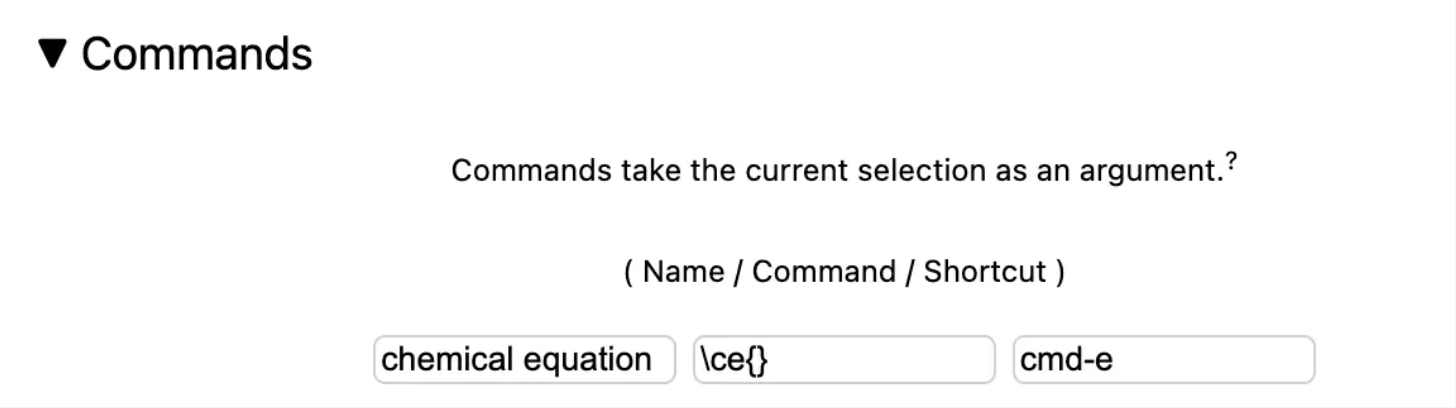
(Another useful command if you are using the LuaLaTeX compiler: ✨✨)
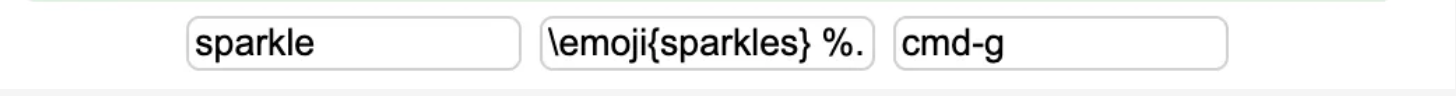
With Cmd+E, you can now insert at your free will, or mark any text to transform it into a beautiful ~sulfuric acid~ or ~isotopomer of ¹⁴C¹⁸O~. No hassle involved anymore. Needless to say, it only works on Overleaf at the moment.
I sincerely hope it is turning out as useful to you as it did for me. Please give Andre’s (@andre_alc_ on Twitter) repo a star or his post a ❤️ if you benefit from it. Supporters supporting supporters!
Until next time 👋👋
* Chrome Extensions → Shortleaf → Extension options → Commands
Subscribe here to stay updated on coming posts.